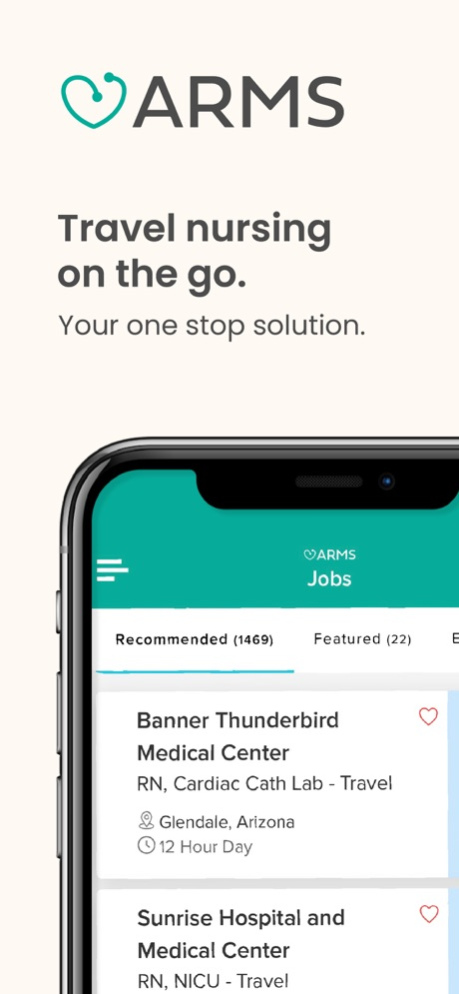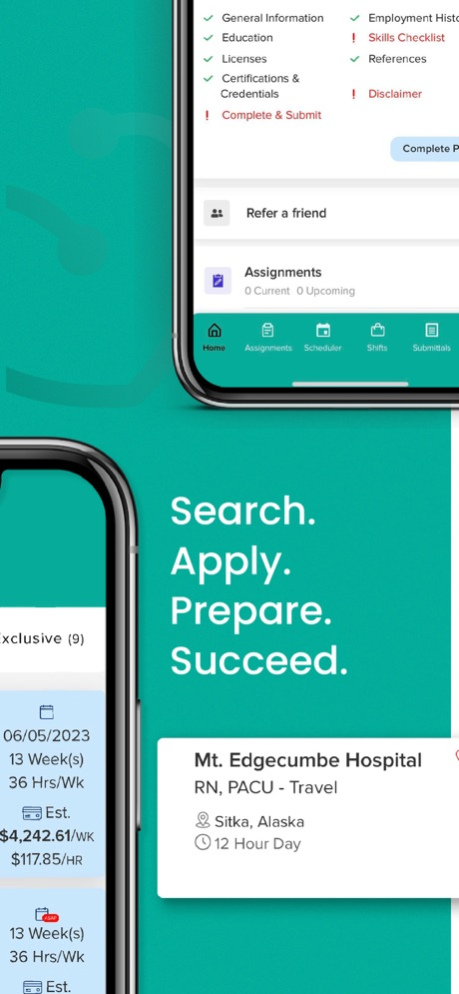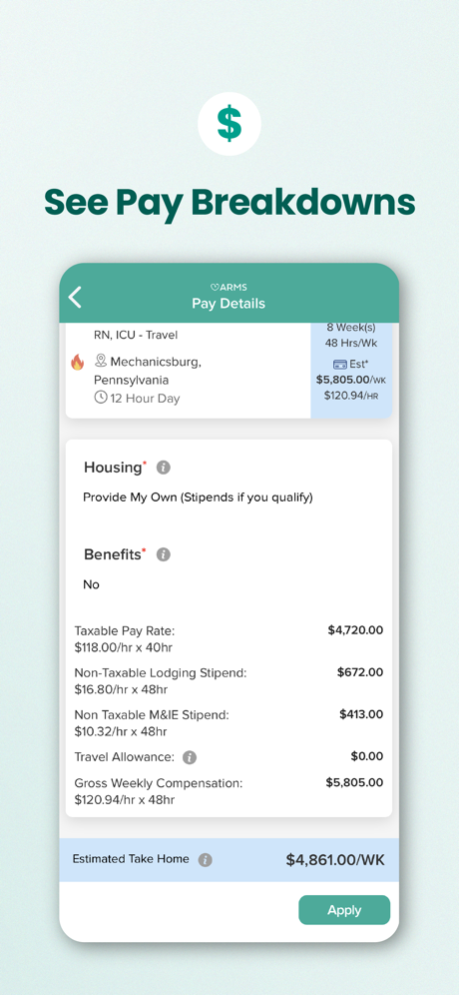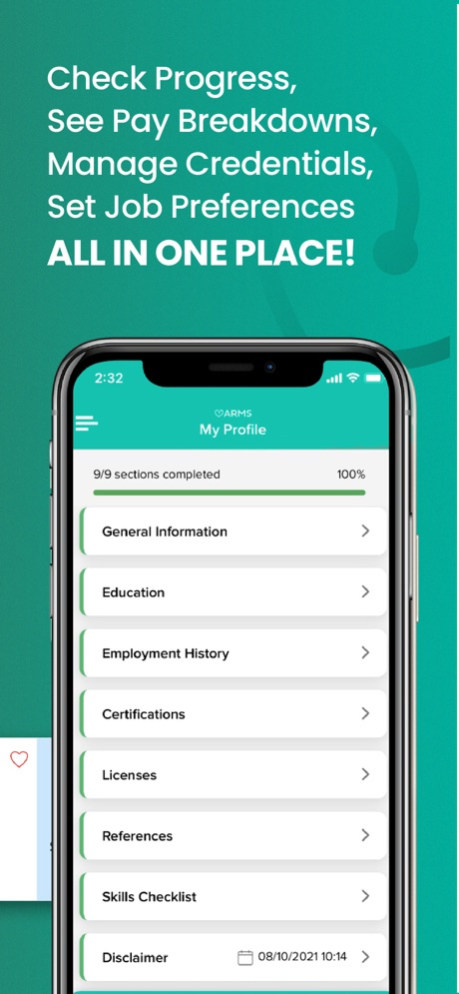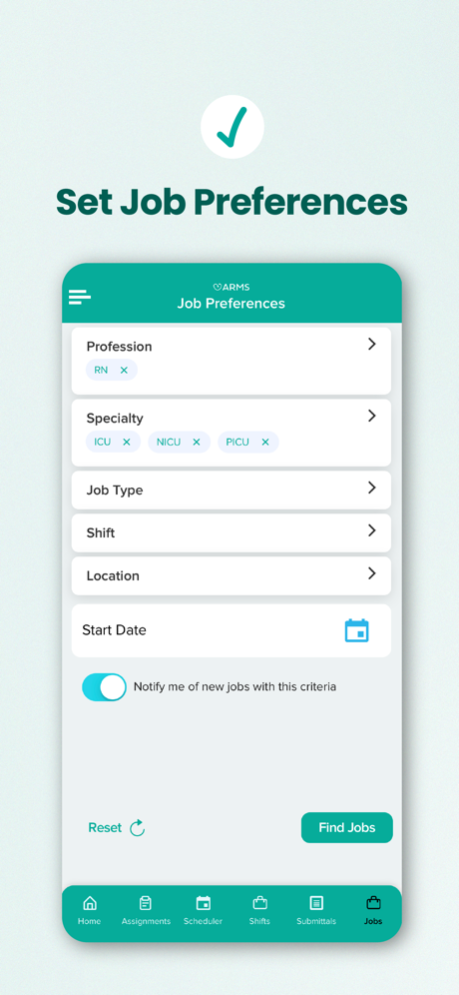ARMStaffing 2.3
Continue to app
Free Version
Publisher Description
One-Click Apply, Timesheet Management, Credentials Wallet and more...
The ARMStaffing mobile app is the fastest way to search and apply for your next Travel Nurse assignment!
Features include:
- One-Click Apply
- Mobile Skills Checklists
- Detailed Profile
- Easy-to-Upload Work History
- References List
- Timesheet uploads
- … and much more!
Search across thousands of Travel Nurse jobs nationwide and apply with just one-click! Search by pay-packages, specialties, and more. Need help finding something? Give our on-call team a call, and have a recruiter give you personalized help and attention.
When you’re ready for an assignment, maintain your entire profile from the app, including Certifications, Skills Checklists, Employment History, and References.
Once on an assignment, monitor your Timesheets, upcoming Extensions, or search for something new entirely!
ARMStaffing is a Travel Nurse Staffing agency, with a national reach and a local presence in Pennsylvania! With access to thousands of healthcare facilities nationwide, let one of our specialized recruiters help you find the perfect Travel Nurse assignment.
Sep 30, 2023
Version 2.3[0.1.2]
More filters for job searches, PRN features for better scheduling, and a host of optimizations to make your user experience even better!
About ARMStaffing
ARMStaffing is a free app for iOS published in the Health & Nutrition list of apps, part of Home & Hobby.
The company that develops ARMStaffing is ARMStaffing. The latest version released by its developer is 2.3.
To install ARMStaffing on your iOS device, just click the green Continue To App button above to start the installation process. The app is listed on our website since 2023-09-30 and was downloaded 0 times. We have already checked if the download link is safe, however for your own protection we recommend that you scan the downloaded app with your antivirus. Your antivirus may detect the ARMStaffing as malware if the download link is broken.
How to install ARMStaffing on your iOS device:
- Click on the Continue To App button on our website. This will redirect you to the App Store.
- Once the ARMStaffing is shown in the iTunes listing of your iOS device, you can start its download and installation. Tap on the GET button to the right of the app to start downloading it.
- If you are not logged-in the iOS appstore app, you'll be prompted for your your Apple ID and/or password.
- After ARMStaffing is downloaded, you'll see an INSTALL button to the right. Tap on it to start the actual installation of the iOS app.
- Once installation is finished you can tap on the OPEN button to start it. Its icon will also be added to your device home screen.